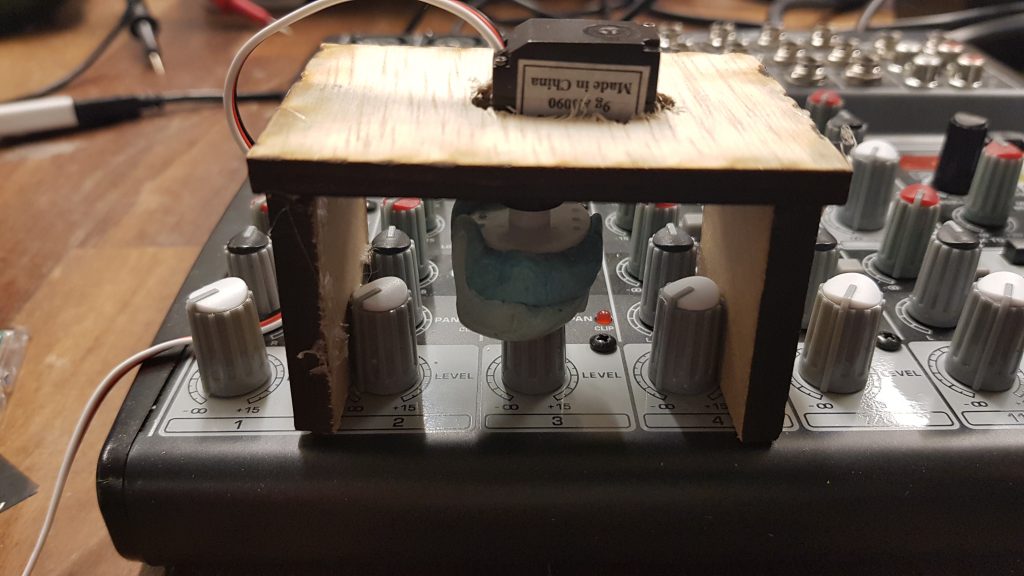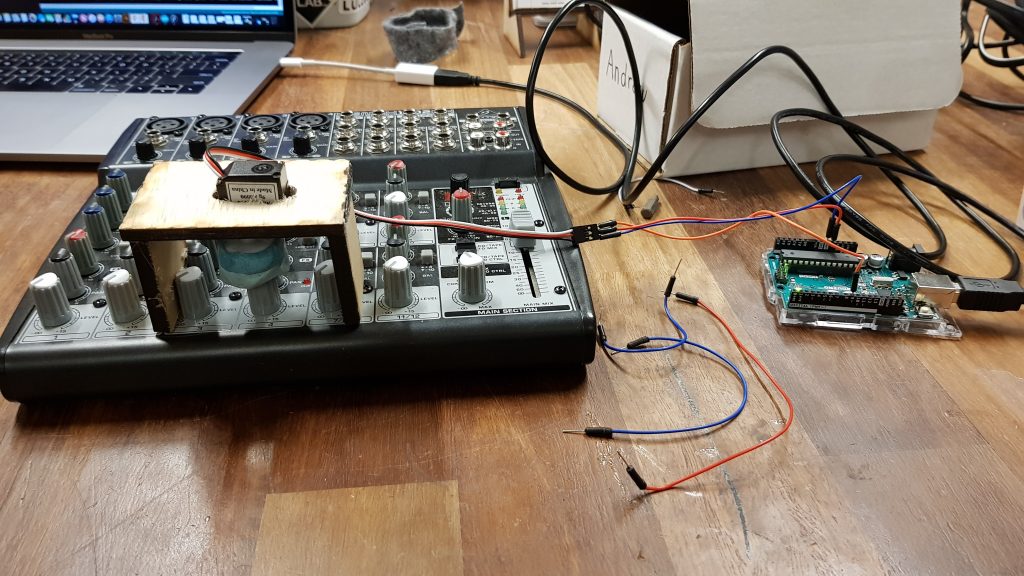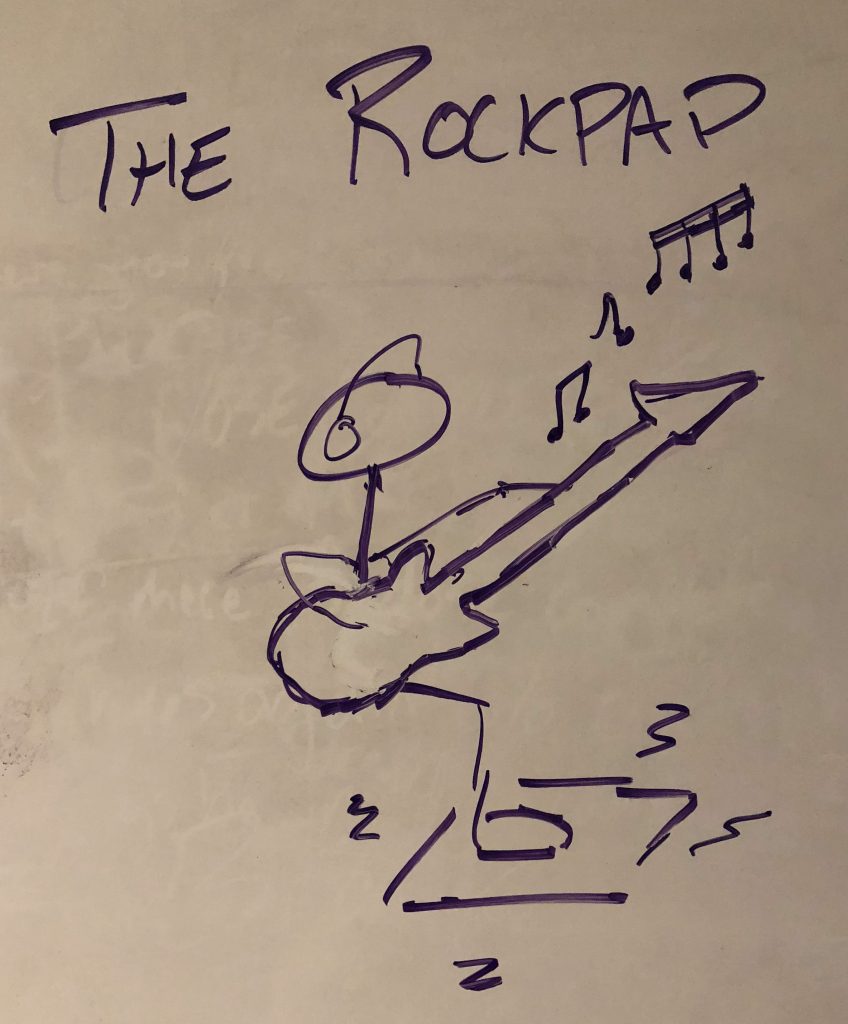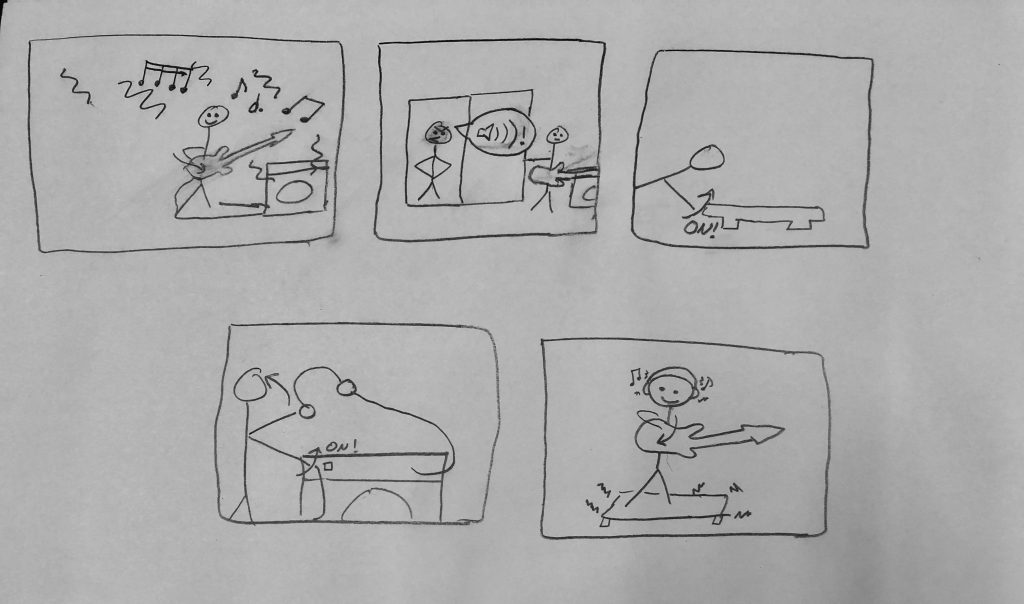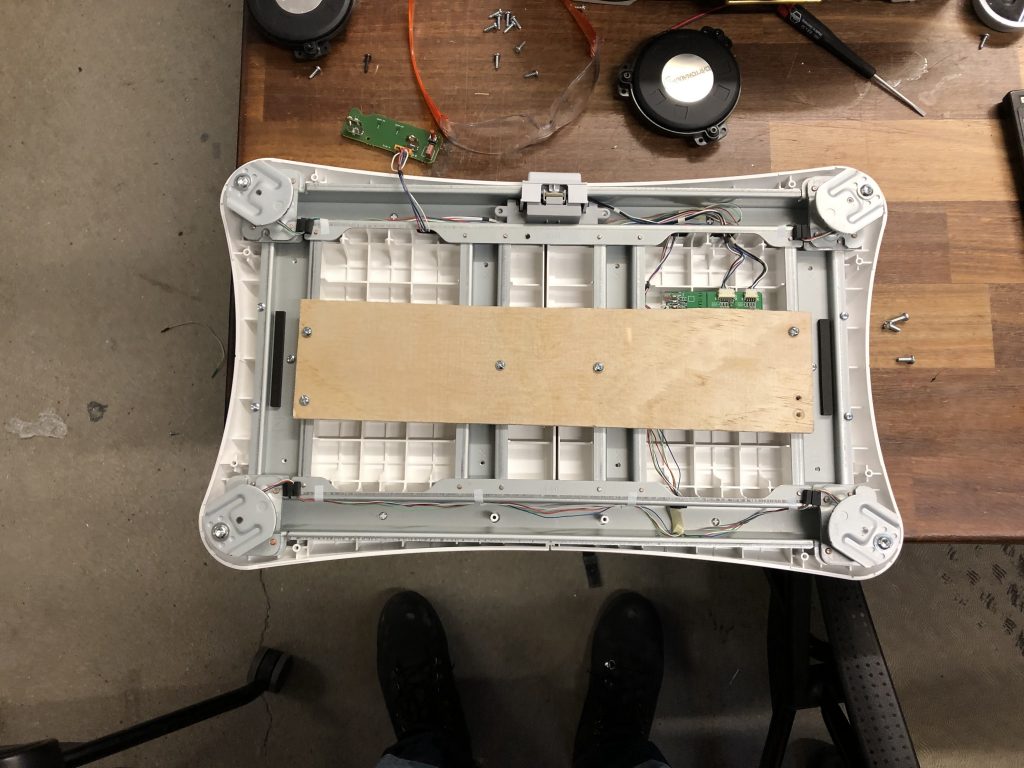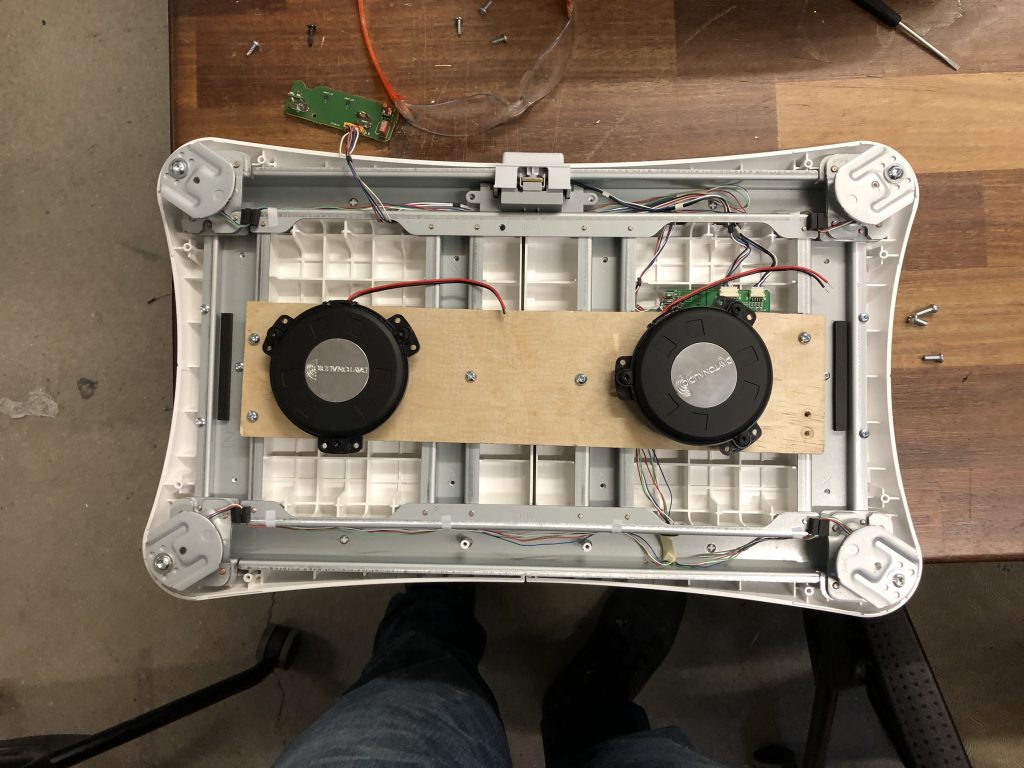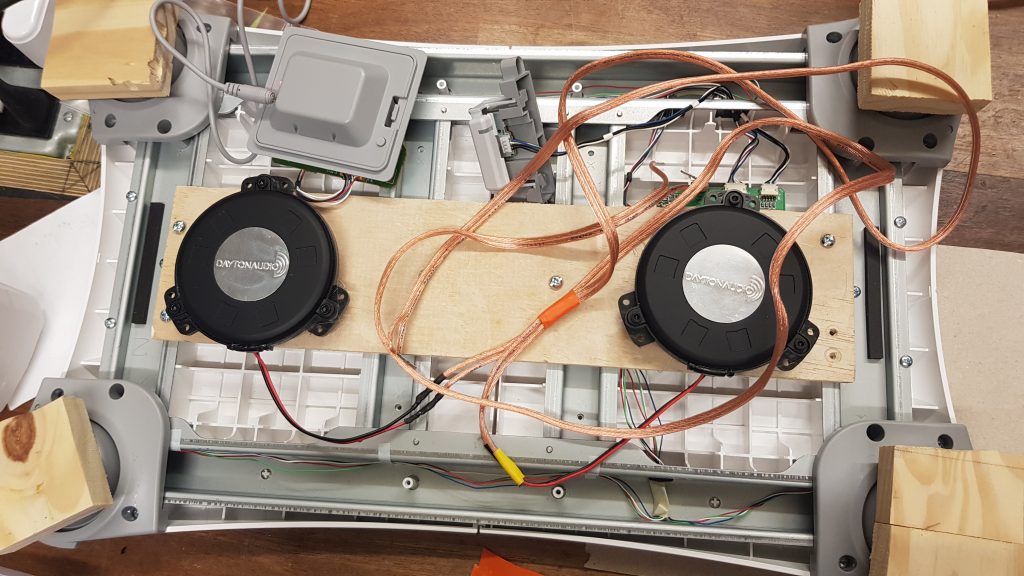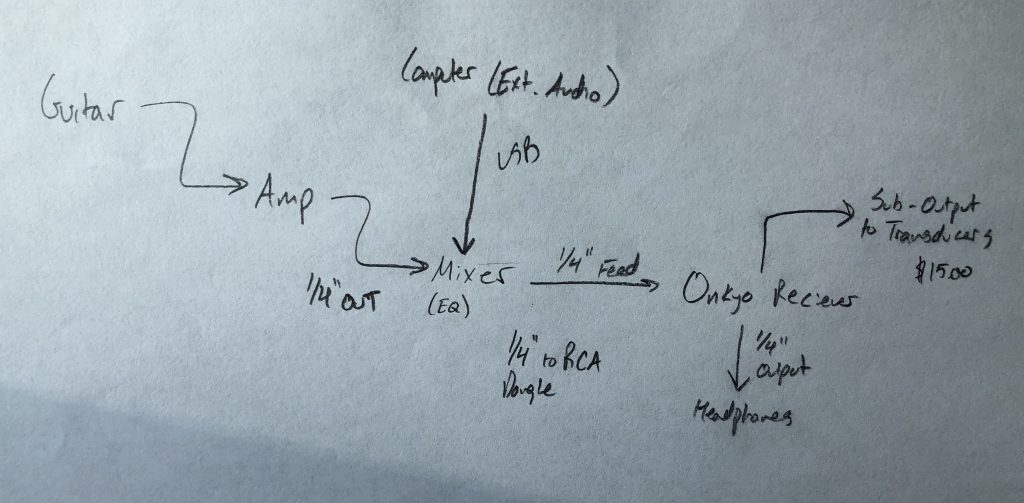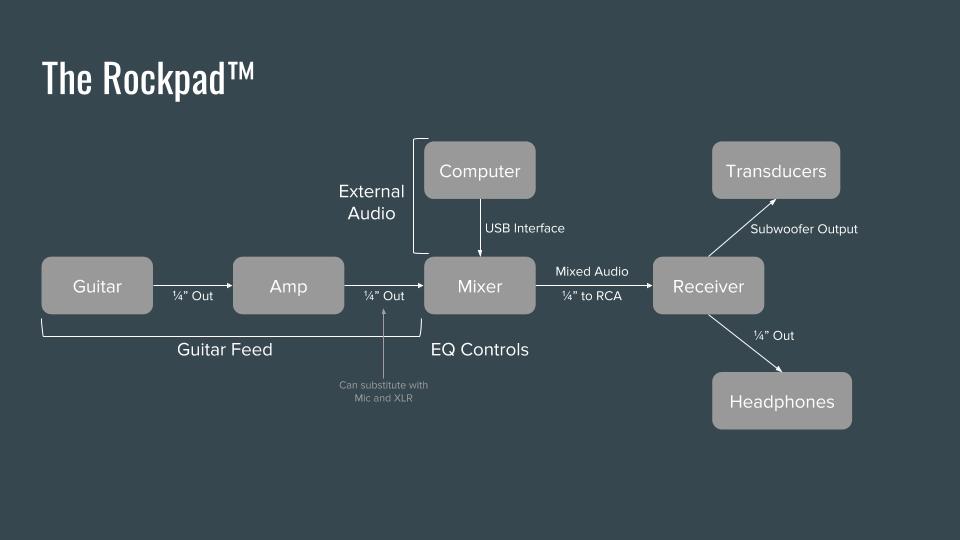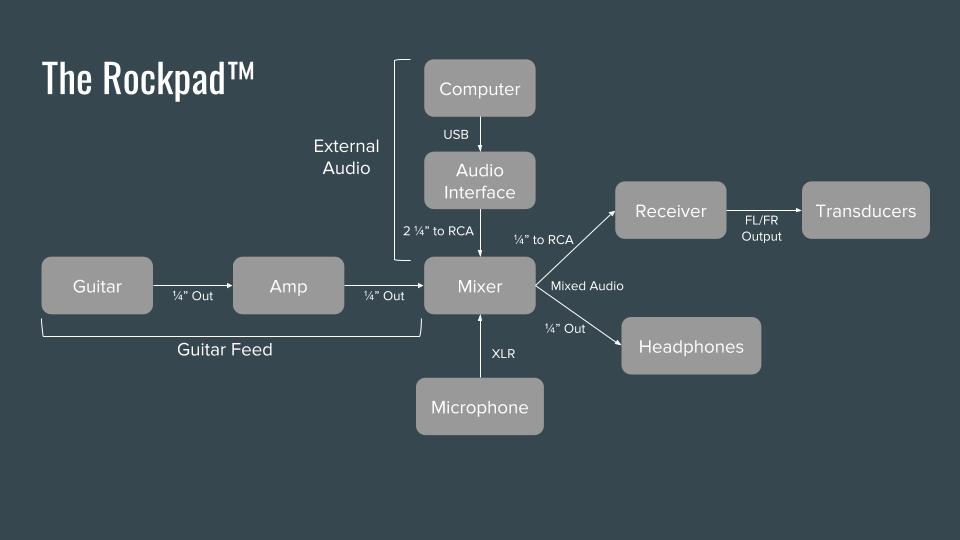The Rockpad was a collaboration between myself, Andrew Shepherd and Blake Gambel for ATLS 5519: Haptic Interfaces, instructed by Daniel Leithinger
concept
The Rockpad was conceived to be a solution to a problem that many amateur musicians face. Practicing loudly is simply more fun. Playing with headphones turned up loudly does not accurately recreate the experience. When a user uses only is the minute haptic feedback that large speakers create when they are cranked up. The Rockpad is the solution to this problem.
By attaching dual tactile transducers to the bottom of the platform, users get to feel the natural haptic vibrations created by the instrument they’re playing, regardless of the levels of their amplifier. By being able to take in multiple signals and output directly to the transducers and the headphones, users are given complete control over their sound. Simply plug in your instrument, select a song to play along with, and the Rockpad takes care of the rest. Users get the feeling that they are playing loudly, while in reality the Rockpad’s maximum sound output is below talking level.
development
We began developing the Rockpad by selecting a platform to attach our dual transducers to. A Wii board was selected because we hoped it would be possible to get readings from the Wii board and incorporate them in a useful way. We began by removing the bottom of the Wii board. This revealed the metal frame holding the board together.
We realized that the most effective way of attaching our transducers to the board was by tapping into the metal frame. We began by making holes for our mounting (a thin piece of plywood) to attach to. Once we had holes tapped, we fastened the plywood to the board by attaching screws through the plywood and into the metal frame.
Once this was accomplished, we attached the transducers to the mounting using some high-temp super glue.
We soldered lengths of audio wire to the leads of the transducers so that the transducers could be integrated with our audio receiver. We also glued small stilts to each of the legs of the Wii board to support the added height of the transducers underneath.
There were several iterations on the Rockpad’s schematics. While we built the Rockpad, we ran into a couple issues managing the multiple audio feeds. Our initial schematic is below:
This initial sketch was digitized below:
While installing the Rockpad, the issues we ran into were twofold:
- The audio entering the mixer from the computer was just half of the full stereo signal. The mixer required 2 separate RCA inputs as opposed to the single 1/4″ input, so the resultant signal was terrible in quality, with several aspects of the original mix being left out.
- Plugging the headphones directly into the receiver bypassed any other signal going out. The receiver simply couldn’t handle both the headphones and the transducers.
To solve these issues, we had to introduce two solutions:
- Instead of having the computer feed directly from the USB to the mixer, we introduced another audio interface which was capable of delivering both the left and right portions of the signal. 2 1/4″ to RCA cables were used to deliver the L and R signal from the new audio interface to the mixer.
- Rather than having the headphones attach to the receiver, we chose an earlier instance to pull the audio signal. The simplest solution was to plug the headphones into the mixer which allowed for output to the receiver and also the output to the headphones.
The prototype
The Rockpad was installed and demoed in the ATLAS building on December 16th, 2018. The installation was successful and highlighted the wide range of potential uses for the Rockpad.

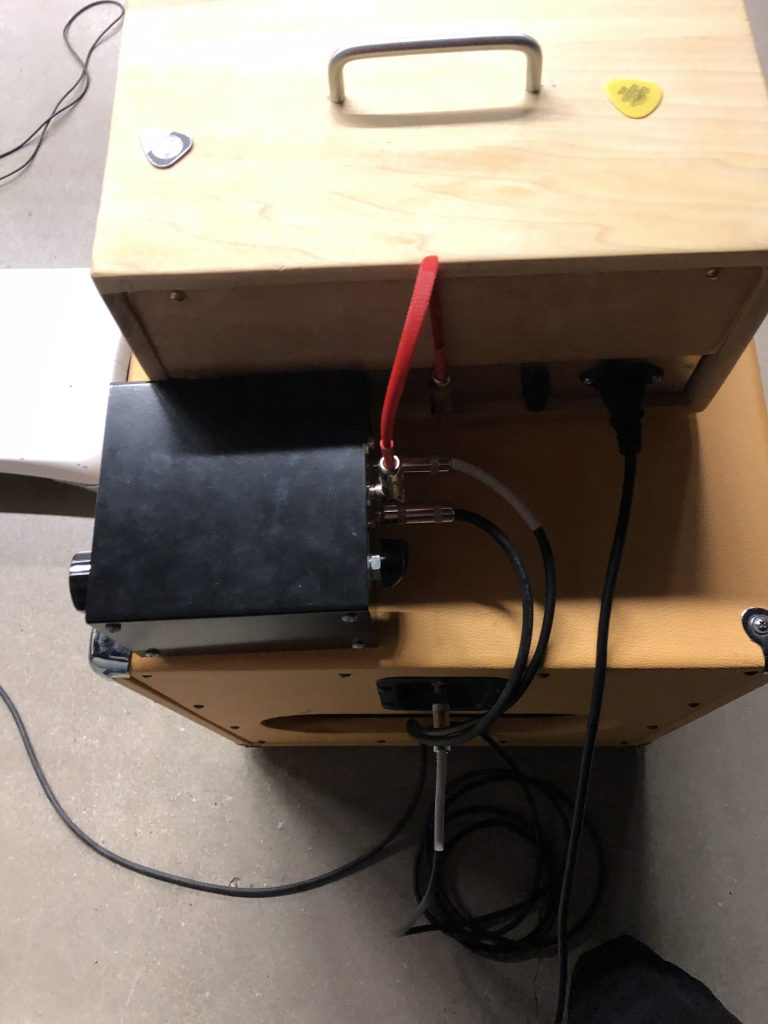


Once the Rockpad was installed, we were surprised how effective the haptic feedback was. The vibrations felt while playing along with only headphones on was extremely effective. It truly gives a guitarist the feeling that they’re rocking out with a large stack cranked up, while in reality, the max volume level output by the system is slightly lower than talking level. We found it very useful to be able to control the transducer levels separately from the headphone levels, as some songs felt better will more or less vibration. Additionally, it was great to be able to control the music levels too. By adjusting the feeds on the mixer, you can change how soft or loud the guitar is in relation to the external music being fed from the computer.
Another use that we found was for vocalists. We attached a Shure SM58 Microphone via XLR to the mixer as an additional input. Talking into the microphone gives a user immediate feedback as they feel the words they are saying. Vocalists could use the platform to get used to the frequency of the vibration that they will feel when singing their notes correctly. It was also great for beat-boxing, giving the beat-boxer very useful feedback.
We were also pleased with the Rockpad’s ability to conduct vibration just from regular music. Users can select their favorite songs and add another level of immersion by standing or sitting on the Rockpad.
additional work
Additional development was done on elements that were not part of the final prototype. Since we chose a Wii board to attach the transducers to, it was possible that we would get further user input outside of the guitar feed. Our initial plan included the ability for a user to alter aspects of the Rockpad, such as volume and song selection, simply by stomping and leaning on the Wii board. As we worked on the Rockpad, however, at some point the electronics in the board stopped functioning. This was likely due to being exposed to the elements or being damaged due to the intense vibrations the transducers conducted to the frame of the board. Additionally, we saw a lot of noise from the Wii board sensors when the transducers were active, somewhat scrambling the data we were seeing.
The idea was to have Processing control an Arduino which would control the volume or other parameters. In order to control the volume for an input on the mixer, a servo was mounted to the top of the knob. A little table with a hole in it was used to hold the servo in place and a piece of sticky tack was used to adhere the servo arm to the knob. A simple Processing sketch triggers the servo when the user moves the mouse over a special area on the screen. Obviously, the final version would have the Wii board give commands directly over serial. The Processing sketch would be there to process the incoming Wii board data. The Arduino had a simple servo sketch that would turn the servo 180 degrees when triggered over serial.